- Access Shopify Admin Area Log in to your Shopify store and navigate to the admin area.
- Go to the Theme Section In the admin menu on the left side, select "Online Store" and then "Themes" (1).
- Customize Theme Find your current theme and click on the "Customize" button (2)
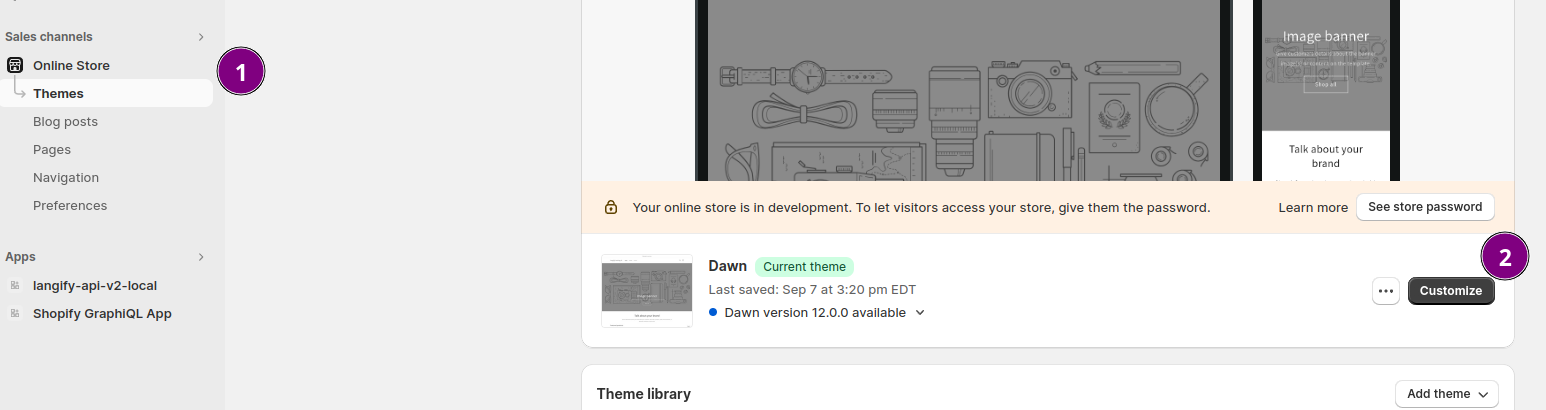
- Find App Extension In the theme settings that open, look in the top left for the button for the App Extension (1). In your case, it would be geolizr (2).
- Configure App Extension After clicking on the App Extension button, activate Geolizr (3) to use the extension. Optionally, you can deactivate individual widgets for individual themes. (4)

- Save Settings After you have made all desired settings, save them to complete the configuration.
- Verify Functionality Test your website to ensure that the App Extension works correctly and is displayed as desired.
- Contact Support If you need help or encounter any problems, contact our support at support@geolizr.com for further assistance.
Geolizr Theme Extension Print
Modified on: Mon, 11 Dec, 2023 at 6:36 PM
Did you find it helpful? Yes No
Send feedbackSorry we couldn't be helpful. Help us improve this article with your feedback.
